- 車載通信
保護中: Flextech AKT製品
A²B専用設計 ノードエミュレーション対応 車載オーディオ評価ツール
自動車開発 検査用 インターフェース



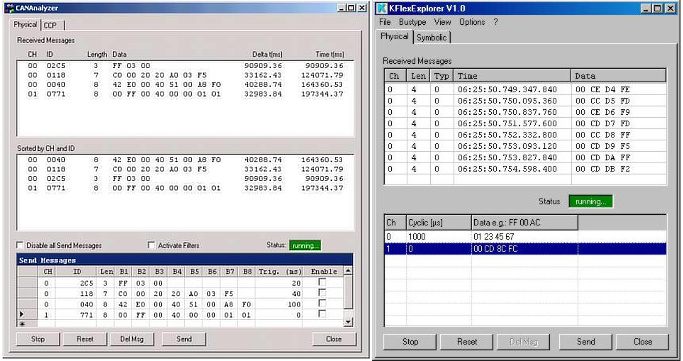

メーカー
KOPF GmbH
 海外製品の導入に不安のあるお客様をサポートする、年間更新のオプションサービスです。トラブル発生時の回数無制限の「メーカー問い合わせ代行」「導入後のメールサポート」や、「ハードウェア製品の保証期間延長」などのサポートパックをご用意しています。
海外製品の導入に不安のあるお客様をサポートする、年間更新のオプションサービスです。トラブル発生時の回数無制限の「メーカー問い合わせ代行」「導入後のメールサポート」や、「ハードウェア製品の保証期間延長」などのサポートパックをご用意しています。製品について・導入までの流れ・価格・お見積もりなど、お気軽にお問合せ下さい
ドイツ KOPF社製が自動車メーカーとサプライヤ向けに販売している 自動車開発・検査用インターフェース。
用途に応じ、CAN, LIN, USBを備える Automotive Interface 2、CAN, USBを備える Automotive Interface 3、そして2つのSENTレシーバーとSENTトランスミッターを備えた Automotive Interface 4の、3種類のモデルがラインアップされています。

Basic hardware with CAN, LIN and USB-interface for the automotive range
※下線はAutomotive Interface 2 / 3 間の差異部分です

Basic hardware with CAN and USB-interface for the automotive area
※下線はAutomotive Interface 2 / 3 間の差異部分です

Intelligent interface with 2 SENT receiver and 2 SENT transmitter
各モデル、トップ・ハット・レール付きのアルミケース版もございます。

※写真は Automotive Interface 4 Aluminium Case with Top Hat Rail
その他、各種ケーブルやコンポーネントにつきましても、お気軽にお問い合わせください
検索キーワード : AI2 / AI3 / AI4 / Automotive Interface V2 / Automotive Interface V3 / Automotive Interface V4
| 商品名 | 納品方法 | 納期 | 価格 |
| 弊社より配送 | お問い合わせください | お問い合わせください | |
| 弊社より配送 | お問い合わせください | お問い合わせください | |
| 弊社より配送 | お問い合わせください | お問い合わせください | |
| 弊社より配送 | お問い合わせください | お問い合わせください |
ご希望の商品にチェックを入れてボタンをクリックすることで、
該当商品をお見積もりフォームへ追加できます。
「探す」ページより、ご希望の商品を検索してください。
ご希望の商品が見つかりましたら、商品名をクリックし詳細ページをご覧ください。
表示された商品情報をご覧いただき、商品内容やエディション、価格などをご確認ください。
ご希望の商品名のチェックボックスにチェックを入れていただくと商品名がフォームに自動入力されます。
ここで商品名や数量、ご希望のオプションやその他のご要望、ご質問、
お客様情報など必要事項をご記入いただき、「送信する」ボタンを押してください。
お客さまからのお問い合わせを受理しだい、弊社スタッフよりお見積もりをメールにてお送りします。
お見積もり内容をご確認後、ご注文いただけるようでしたら、弊社からのお見積もりメールへのご返信にて、ご注文の旨をお知らせください。
ハードウェア、パッケージソフトウェア等は弊社より宅配便でお届けいたします。
ご注文いただいた商品がダウンロードソフトウェアやライセンス、レポート等の場合は「電子デリバリー」にてお届けいたします。
ご注文の流れの詳細はこちら
※ 返品・交換について
海外製品のため、ご注文後のキャンセル、ご返品はお受けできません。
ただし「納品後一週間以内」の初期不良品については、正常動作の同品もしくは同等品と無償交換させていただきます。
万一在庫切れの場合は同等品交換もしくは全額返金いたします。
ユニポスはKOPF Automotive Interfaceの調達販売を行い、海外製品調達に関するお困りごとを解決するサービスです。 詳しくはこちら。
納品・請求書による後払いです。
ご注文手続きはお見積もりメールへの返信のみでけっこうです。
ご注文の返信メールをいただいた後、弊社指定の銀行口座へのお振込みを確認した時点で注文の確定とさせていただきます。
※法人掛売りでのお支払いについては一定の条件がございます。
お支払い方法の詳細はお見積もりメールに記載しておりますので、ご確認ください。

保護中: Flextech AKT製品
A²B専用設計 ノードエミュレーション対応 車載オーディオ評価ツール
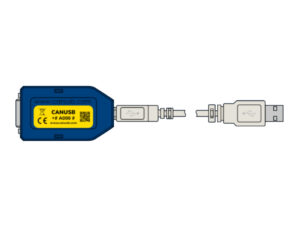
CANUSB / CAN232
LAWICEL社製 CAN通信 変換アダプタ

Donkey Car S1
ラジコンカー 自動運転 プラットフォーム キット

Red Panda OBD-II Interface
CAN FD 高速CPU USB-C OBDアダプタ

CarDAQ-Plus 3 / CarDAQ-Pro
世界で最も利用 J2534 パススルー ツール
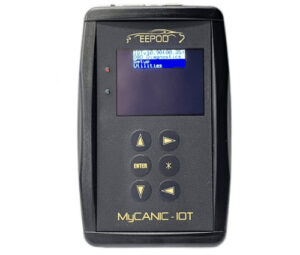
MyCANIC-IOT
EEPod社製 車両インターフェース モジュール